Description: For the end-users, sometimes the phone can’t receive any incoming calls while the SIP account is registered successfully. In most cases, it’s not a bug of phones but a simple setting problem.
Resolution
- You can check the SIP account icon status to make sure the SIP account is registered. For more icons information, please refer to the ‘Reading Icons’ chapter in Admin Guide provided in our knowledge base articles.
- If the SIP account is registered, but the end-user has enabled the DND feature (Don’t Not Disturb) accidentally, he won’t receive any calls as the phone deny any incoming calls. Please Disable the ‘DND’ feature on Phone UI see below.
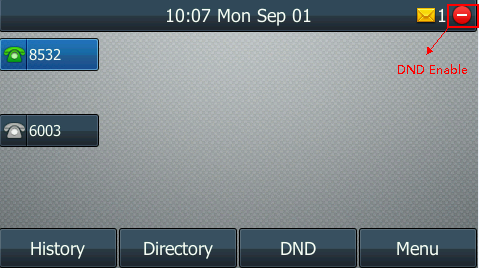
For DECT :
Press OK->Call Features->Do Not Disturb -> chooses relate account -> Choose the status.
3. If the SIP account is registered, but the end-user enables “always forward” feature accidentally, he won’t receive any calls as the phone forward all incoming calls to other destinations. Please disable forward feature on Phone UI:
Phone path: Menu->Features->Call Forward->Always forward (Disable)
For DECT:
press OK->Call Features->Call Forward-> chooses relate account -> Always
4. After disable DND and Forward features, but still can’t receive incoming calls, If the phone still can’t be accessed it should be a hardware problem. Please contact your Cloud One Support by sending an email which includes problem description, test result, your country, phone Serial Number & MAC address to support@cloudone.co
Product Type:VP59 , SIP-T58V , SIP-T58A , SIP-T56A , T57W , T54W , T53W , T53 , SIP-T54S , SIP-T52S , SIP VP-T49G , T4S , SIP-T48G , SIP-T46G , SIP-T42G , SIP-T41P , SIP-T40G , SIP-T40P , SIP-T29G , SIP-T27G , SIP-T23G , SIP-T23P , SIP-T21(P) E2 , SIP-T19(P) E2 , W60P , W53P , W52P , W41P , VP530 , SIP-T38G , SIP-T32G , SIP-T28P , SIP-T26P , SIP-T22P , SIP-T21P , SIP-T20P , SIP-T19P , SIP-T27P

